When prospective clients first contact me about a website design or redesign, most of the time they tell me they’re “extremely interested in SEO” (Search Engine Optimization).
“Great!” I’ll respond. “SEO is a highly worthwhile endeavor.”
Unfortunately, after I subsequently give them the 15-minute schpeal on how SEO is not a single magic bullet but rather a “long game” – something you continue to tweak and chip away at over a long period of time until you begin to figure out what gets you results – they usually change their tune rather quickly.
The thing is, SEO doesn’t have to be hard or complicated.
Getting results (i.e. customers and clients finding you on Google on a regular basis) isn’t about being a rocket scientist or an analytic genius – it’s all about consistency.
Small, intentional steps made consistently over time can deliver BIG results down the road.
To get started, try implementing the following three SEO tips on your website. Take a look at your website analytics (site visitor stats) before you make the changes, and then return to your analytics in two months’ time to gauge whether your changes affected your site traffic.
Action Item #1: Optimize Your Website Title & Meta Description
Your site title is what shows up both at the top of the tab/window when someone opens your website in their browser and also what shows up in Google search results (see image below). Your site title is a great place for you to get your primary search phrase (the phrase you most want to show up in search results for) into the spotlight. Try putting that primary search phrase FIRST and then your business name afterward.
Your meta description is the text preview that shows up in search results beneath your site title. This is another great place to get your primary and secondary search phrases.
Take a look at my website title and meta description to give you a sense of things:
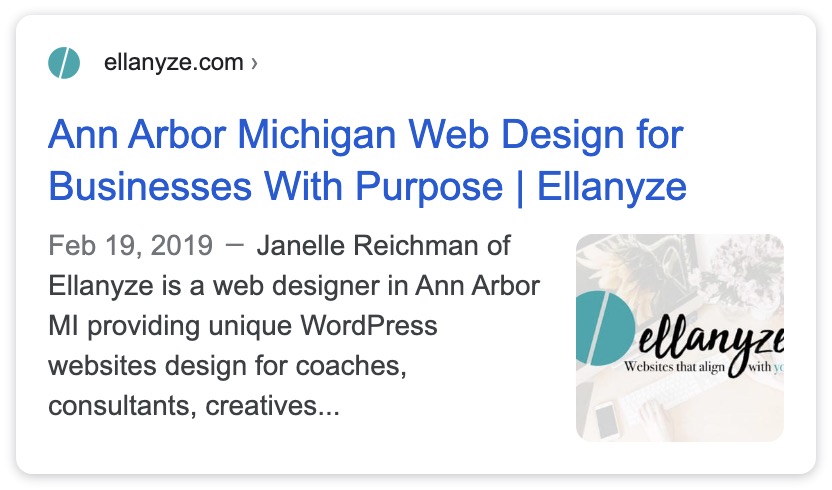
Because my primary search phrase is “Ann Arbor Michigan Web Design,” I made my site title Ann Arbor Michigan Web Design for Businesses With Purpose | Ellanyze. Additionally, in my meta description I wanted to get in a) my name (in case people search for me), b) WordPress (in case people search for a WordPress designer), and c) coaches, consultants, creatives (my main target market). To accommodate for all this, I ended up with the meta description, “Janelle Reichman of Ellanyze is a web designer in Ann Arbor MI providing unique WordPress websites design for coaches, consultants, and creatives.” Bingo!
Action Item #2: Register Your Business on Google Maps
More and more these days, customers are looking for service providers on Google Maps. Why? Often, they want to find someone who is in their neck of the woods. Because of this, it’s becoming most important that you get your business on Google Maps. To get started, visit Google Business Profile. If you don’t have a brick-and-mortar location, you can get a P.O. Box at Anytime Mailbox or a similar service.
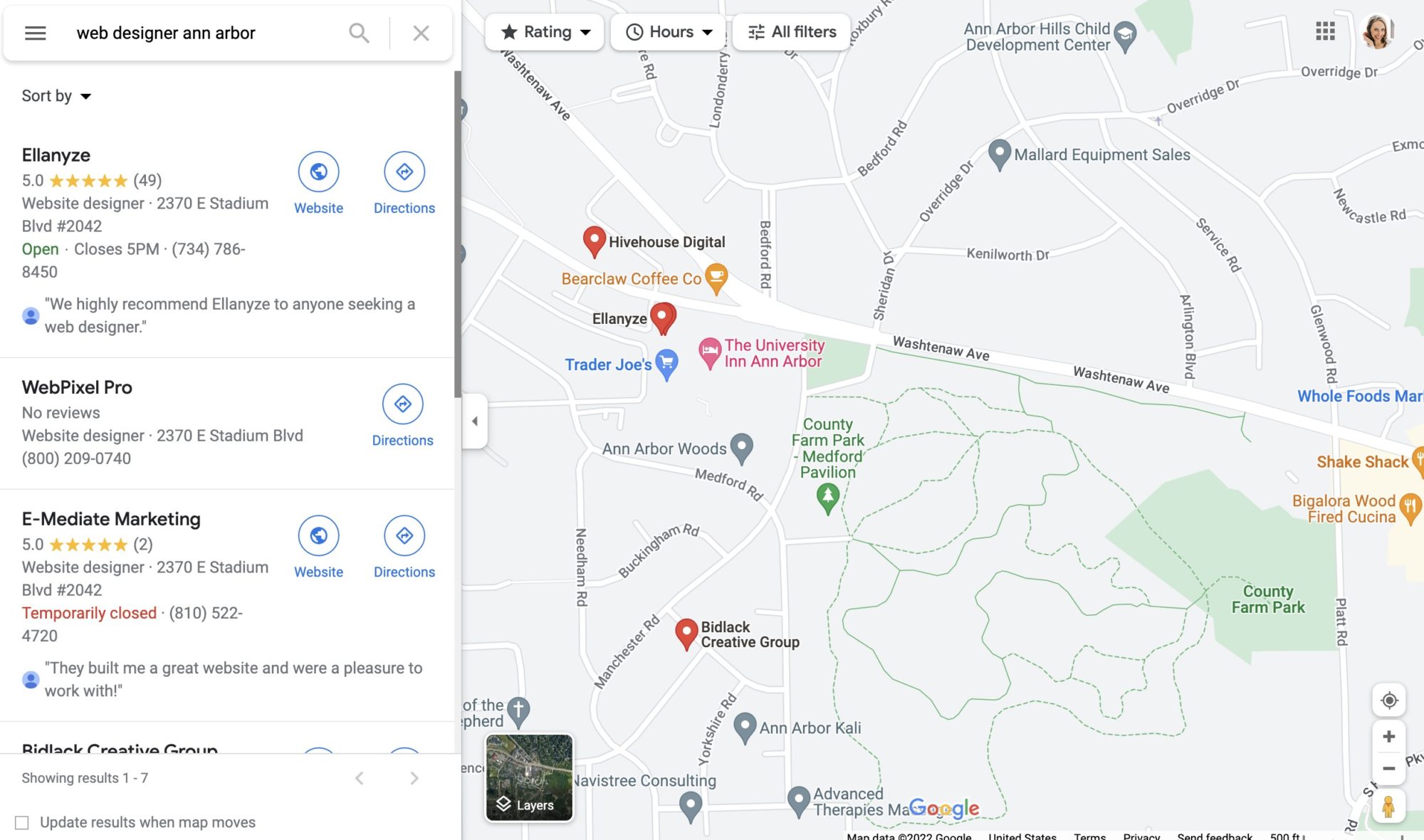
To double your impact, embed a map of your business on your website, and additionally type your street address in the footer at the bottom of your website. This helps Google to know that your website belongs to the owner of your address on Google Maps and vice versa (that they’re connected), giving you a page rank boost!
For Extra Credit: Ask your customers/clients for Google Reviews whenever you can. Another benefit of having your business on Google Maps is that over time as you garner lots of positive reviews, Google will see that you’re a reliable and reputable business, and you’ll show up higher in search results.
Action Item #3: Add alt descriptions for all images on your website
When people think of SEO, typically what comes to mind is keywords/phrases and getting those onto the site at as many levels as possible. In truth, another huge factor when it comes to SEO is how fast your site loads and how easy it is for Google’s bots to comb through and understand all of your site content.
One way in which we can assist in this area is to add “alt descriptions” for images. This will also make your website more accessible to users who may be visually impaired and listening to a screenreader. When you upload each of your images, enter in the “alt” or “alt text” field a description of what you see in the photo, using your keywords when it makes sense to do so (see image below).
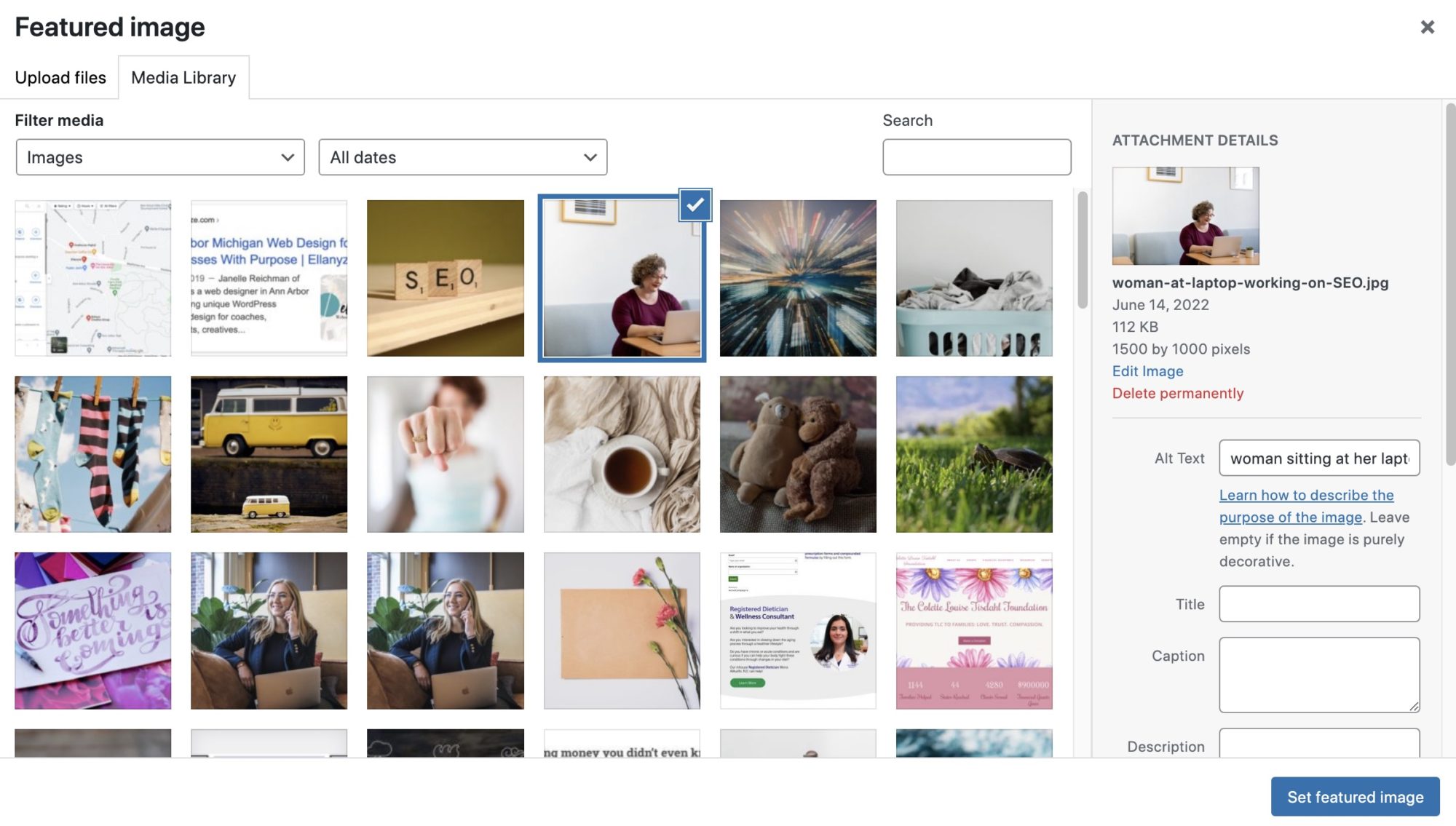
Looking for more?
If you’re looking to improve your onsite SEO, you might also enjoy these other blogs from Janelle (that’s me!) at Ellanyze:
Speed Up Your Site: 5 Things You Can Do Right Now
The Best WordPress Plugins for SEO and Better Page Ranking
SEO Quick Tips: 5 Easy Steps to Better Page Ranking


