Resizing photos or cropping them, once you know how to do it, is a skill you’ll use a lot more than you might think.
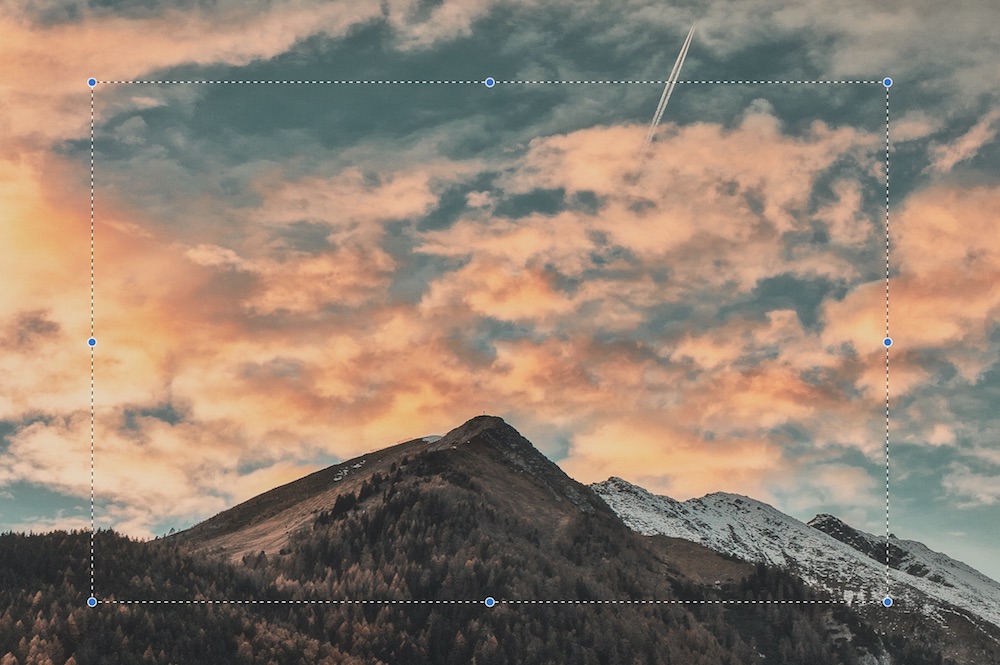
Resizing and cropping your photos, once you know how to do it, is a skill you’ll use a lot more than you might think. Between online profiles, applications, and social media accounts alone – it’s a task that many of us complete daily.
Ever been told to “upload a photo that is 800 px squared” or that “photo dimensions should be 1200 px by 800 px” and had no idea what to think? By the end of this brief tutorial, you’re going to be a photo editing machine – reading to take on cropping or resizing at any turn!
Let’s start with the px. That stands for pixels, which you can think of as a unit of measurement on a computer screen. Just as a window might be 78 inches tall, and a beverage might contain 16 fluid oz, a digital photo is measured in pixels by both height and width.
Avoiding Blurry Images
Digital photos can be made smaller than their original size (and often should be made smaller) but they should never be made larger. The reason for this? If you’ve ever heard the term “pixelated” – it describes the out of focus look which happens when an image has been stretched beyond its original dimensions (not good). As a general rule of thumb, feel free to make images smaller, but never larger, than their original size.
In this tutorial, I’m going to cover two methods for resizing and cropping your photos: the Preview app on Macintosh computers, and in case you’re a PC user (or on the go), a free online web app called Pic Resize.
Mac Preview Tutorial
For Mac users, a fantastic app to resize and crop your photos is called Preview, and it’s already pre-installed on your machine. In the following tutorial video, I’ll show you the ropes in using Preview to manipulate your images. Looking for more help with Preview? Find it on the Apple website.
Pic Resize Web App Tutorial
If you’re a PC user (or you don’t have access to a Mac computer), a great alternative is the free online web app called Pic Resize. In the following tutorial video, I’ll show you how to resize and crop your photos on Pic Resize. For more assistance, access the help section on their website.
In Closing
Many people find resizing and cropping images intimidating and leave it to the professionals – but it’s not necessary. With just a little training, anyone can learn to manipulate their own photos. Go forth and have fun editing your photos! 🙂

