Take your organization and work processes to a whole new level with these three creative Trello tips for business owners!
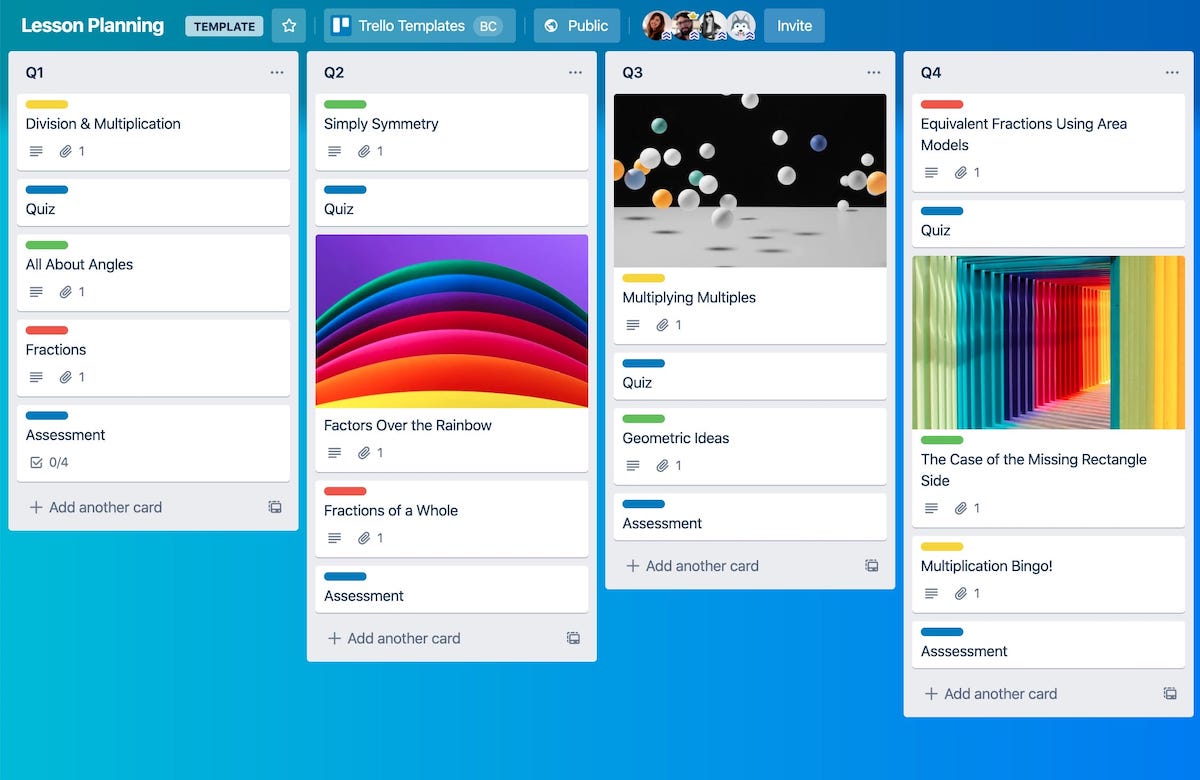
What is Trello?
Trello is a free app for web/tablet/phone that allows you to organize your projects into drag-and-drop style visual boards with moveable columns and cards! (see screenshot above).
Trello is the perfect tool for business owners to stay organized.
Please note that there are many project management apps out there, and if another one besides Trello is your jam, that’s awesome! My goal with this blog is not to get you on Trello specifically, but rather to get you thinking more creatively about the ways in which you can make your organizing apps work for you.
Below are my top three favorite ways to use Trello to make my work life easier.
Enjoy!
—
1) Next Actions Lists.
I love how Trello allows me to create columns in my Next Actions List for areas of my life such as Client Work, Marketing, Personal, Household, etc. Additionally, I have a column titled “Doing Today” into which I can drag and drop items each morning. And of course, for a little positive reinforcement, I have a column titled “Done! 🎉” that gives me a burst of confetti each time I drag an item there (just paste that confetti party hat emoji into your card title to get this fun effect).
2) Project Checklists.
When I think back to the days when I “just tried my best to remember” every task involved in designing and launching a new website, I shudder at the thought! It was a bit like Client Roulette. Trello allows me to create a vertical column for each client, within each column create a card for each stage of a project (i.e. “Design Phase”), and then within each card create a checklist with as many items as I need. I don’t know about you, but when my client processes are airtight, I sleep better at night.
3) Project Stages.
I have an additional Trello board called “Client Project Stages” with a column for every stage of a website project (i.e. Onboarding, Discovery, Design, Content, Development, Launch). I can then drag-and-drop cards with my clients’ names on them from column to column as they move through my process. This allows me to see, at a glance, where everyone is within my process at any given time. You could also do something similar in place of a CRM with columns like Received Inquiry, Call Scheduled, Proposal Sent, Proposal Accepted, etc.
—
…and the above three examples are just the beginning. Trello (or a similar app) can be used to help you organize everything from recipe planning to home improvement projects to life goals to anything else. Your creativity is the only limit on how it can be used.
What are your favorite ways to use your project management app to make life a little easier? Let us know in the comments below!
Looking for More Ways to Stay Organized?
If you enjoyed this post, check out these other quick reads on productivity and time management from Janelle (that’s me!) at Ellanyze:
Best Keyboard Shortcuts: Add Hours to Your Life

