If you’ve ever been wondering what to put in your website footer, it’s all about intention and authenticity. These 10 tips for a great website footer will get you started.
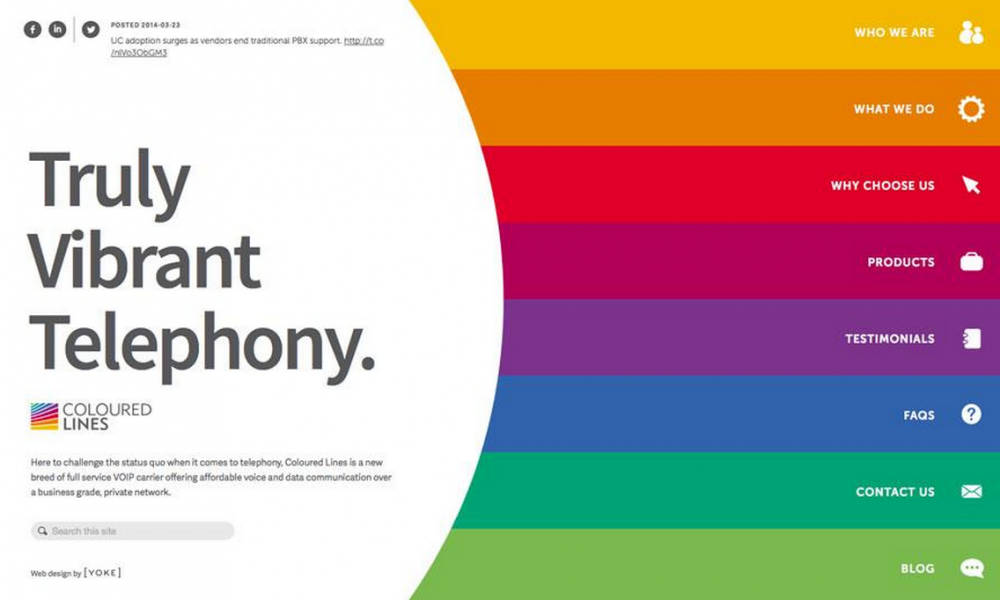
Hold the phone … what in the world is a “Website Footer”?
Your website footer is the content that is found consistently at the very bottom of all pages on your website.
What should I put in my website footer?
Ah, now there’s a question! There are a nearly infinite number of things you could put in your footer. What your footer looks like will be as unique as you are. Some websites have just a line of credits in their footer, but others have much, much more.
Above all, you want to:
1) Choose your footer elements with intention, using only what makes the best sense for your business.
2) Strive for simplicity, limiting the number of elements in your footer to just what’s necessary, avoiding clutter.
When it comes to tips for a great website footer – it’s all about intention and simplicity.
Below are 10 of my favorite elements to put in a website’s footer. Enjoy!
1) Copyright
(For example © 2021 Ellanyze). In reality, this copyright offers only weak protection against website plagiarism, but it’s still necessary, and quite frankly, websites can look a bit unprofessional without it.
2) Sitemap
Your sitemap is a list of all the pages on your website. To save space, many opt for just including their top-level pages (meaning no dropdown menus) in the footer sitemap. A sitemap ensures that if a visitor gets to the bottom of the page, they still have somewhere to go.
3) Privacy Policy
Technically, if you have any kind of a contact form where you ask for a visitor’s name or email, you need a Privacy Policy on your website (create one free here). Typically your website footer is where you link to this page.
4) Contact Info
Make it easy for people! If you want more people contacting you, put your phone number / email / etc. in your footer. If you have a brick and mortar location, include your address and maybe even an embedded Google map.
5) Social Media Icons
I love putting social icons in website footers because I figure if people have gotten all the way to the very bottom and haven’t clicked anywhere else, maybe they’re better off checking you out on social media instead 🙂
6) Email List Signup
Having a button to join your email list in the footer is a great way to ensure that those looking for it can find it there.
7) Brand / Logo
It can be nice to reinforce your brand by placing your logo that you put in your website header at the top of the page also at the bottom in the footer. This way your logo is the first and last thing people see!
8) Latest From the Blog
If you post to your blog on a regular basis, featuring just the title and a short snippet of your latest post is a way to keep your footer fresh.
9) One Last Call to Action
Have something that you want to be top of mind for your visitors right now, like a freebie download, new online course, or promotion? Link to it in the footer and give it one more place to be visible.
10) Tagline / Mission
Your footer is the perfect place to present your primary message one more time, which is why I have in my own website footer “Be You. Always Be You.” It’s small touches like these that make your website feel like you.
Looking for more inspiration? Check out these examples of fantastic website footer designs from Mockplus.
I hope you’ve enjoyed these 10 tips for a great website footer. If you’re looking for more website wizardry from Janelle (that’s me!) at Ellanyze, check out these other quick reads:

