How do you design your FAQ page? These 10 best practices will show you how to set up an FAQ page that delights your website visitors.
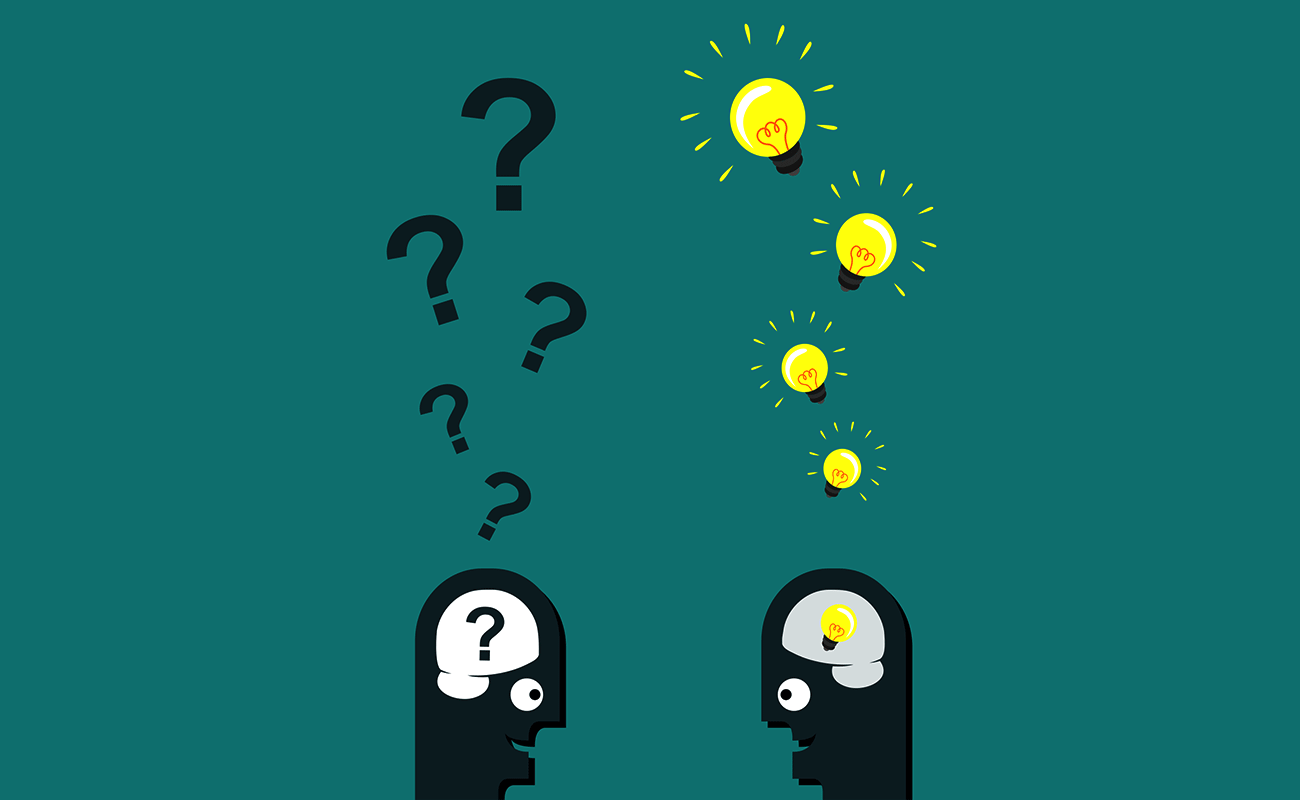
The day when I finally added an FAQ (Frequently Asked Questions) page to my website, I’m telling you, my life got SO MUCH easier. Why? Here’s why – the top three reasons why it’s beneficial (and quite enjoyable too) to design an FAQ page for your website:
- It saves you time and speeds up leads. You know all those questions you get from prospective customers over and over again, all the time? While having an FAQ page won’t prevent every single one of those questions from coming in, it sure takes care of a lot of them. Also, when people are able to get their questions answered quickly right on your website, it allows them to more quickly move along towards the stage in their customer journey when they decide to reach out for a first chat.
- It’s great for SEO. Think about it – what do people like to Google most of all? Questions! Every question you have listed on your FAQ page is an opportunity for someone searching the interwebs to find you. And while some of them might already know they need a service like yours, some of them might think they just need an answer to their question – but upon stumbling upon your website, of course, all that could change.
- It shows you get it. Can you recall back to a time when you were on a service provider’s website, had a question, went to the FAQ page, and found your exact question there? It feels good, doesn’t it? It makes us feel understood. When you answer your prospective customer’s questions without them having to ask, you’re showing them that you are able to anticipate their needs and will continue to anticipate their needs if they work with you.
But onto the good stuff! By the time you reach the bottom of these ten FAQ best practices, you’ll be fully equipped to design an effective FAQ page for your website.
Here are my top ten tips for how to create an awesome FAQ page for your website.
Tip #1: Toggle Toggle Toggle.
When you allow website visitors to “toggle” open each question (view an example on my Services page) as opposed to forcing them to scroll through all the answers to get to their question, you save them both time and energy.
Tip #2: Call an FAQ page what it is: FAQ!
I know you’re clever (why would you be reading my blog if you weren’t?) – but now isn’t the time to get clever. Make sure your prospects can find your FAQ page by telling it like it is and making its page name clear and simple. Better yet, title your page “FAQ: Frequently Asked Questions” for the best of both worlds.
Tip #3: Have just as many as you need. No more, no less.
You, of course, want to list as many questions as you think your prospective customers need answers to – but keep it at just that number and no more if you can. The reason for this? The more questions you have on your FAQ page, the longer it will take each user to find the answer they’re looking for.
Tip #4: Create categories if you have an extensive list.
For extensive FAQ pages that have more than 20 questions, try breaking your questions into sub-categories as, for example, Zappos has so beautifully done. This allows your visitor to first find their category, and then find their question a whole lot quicker. Win!
Tip #5: Avoid industry jargon AT ALL COSTS!
When you answer your customer’s questions, they’ll love you forever if you talk in their language. Avoid industry jargon that they won’t understand – unless you’re making a specific point about it (i.e. I’m a web designer so I might include a sentence, “You’ll never have to look at a single line of code!”). This helps them understand your answers clearly – and also assists your SEO efforts!
Tip #6: See what your competition is doing.
It never hurts to see what your competition is doing from a point of comparison. What questions do they list on their FAQ page? Are there any good ideas there? Anything you didn’t think of? Don’t be afraid to use those questions on your own site (talk in your own voice of course, and provide your own unique answer).
Tip #7: Ask Google for ideas.
Have you ever noticed that when you begin typing anything into Google, it instantly provides a dropdown of suggestions to help you finish your thought/question/sentence? Try entering the beginning of some of your questions into Google and see what else pops up there. You never know, you may get some ideas. Thank you, Google.
Tip #8: Keep your answers short ‘n sweet.
Your customers want to find their question, read their answer, and get on with it! Answer your FAQ questions as clearly and concisely as you can. (They’ll thank you later).
Tip #9: Write the questions from your customer’s perspective.
You’ll want to write your questions in an “I” voice, i.e. “How much can I expect to pay for a website” instead of “How much should customers expect to pay for a website?” Another quick trick way to think of it: when they read the questions on your website out loud, it should mirror the voice/thoughts in their head.
Tip #10: Be yourself!
You are your brand, and as with everything on your website, your answers to questions on your FAQ page is yet another chance for you to be yourself, write in your own conversational voice, and put your personality and flair into your content. Whatever it is that defines your brand (be it humor, be it eloquence, be it tons of ENERGY, or be it anything else), put that stuff right into your answers to make your FAQ page align with you.
In Closing…
When you design an AWESOME FAQ page and answer all of your customers’ questions, they will freak out like:
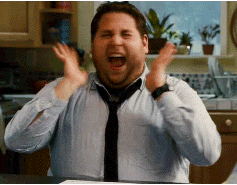
Looking for more? Check out these posts quick reads from Janelle (that’s me!) at Ellanyze on website page design:


Thank you so much for this article. I’m inspired to refine and seriously edit my FAQ page https://inspiresomatics.com/faq/ .
I use a similar ( I think it is similar) WordPress plugin. The text of the Q&As are not actually in the FAQ page. Does that confuse SEO?
As always, thank you for such a clear and motivating post.
Hi Eric, you are very welcome! May I ask what you mean by the text of the Q & As are not actually in the page? I just had a quick look at your page source, and I do see all the questions and answers there in the page code 🙂 Warmly, Janelle